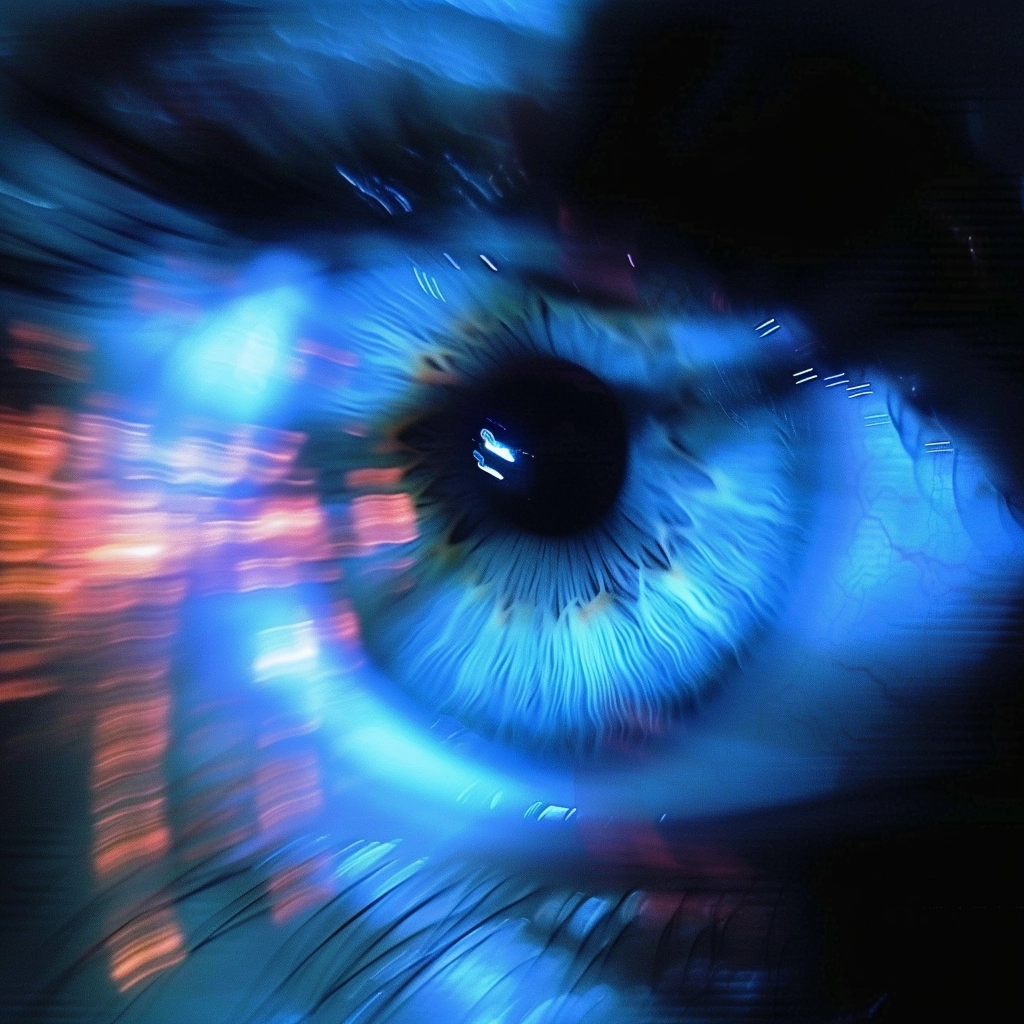
Introduction
We've all heard it before: the claim that the attention span of humans today is shorter than that of goldfish, dropping to just 8 seconds. This myth, often attributed to a Microsoft study that cites Statistic Brain, has since been debunked. But here’s the kicker: even though the myth has been debunked, the challenge of keeping users' attention remains. For CIOs, CMOs and digital strategists, this isn’t just trivia; it’s about reducing bounce rates, increasing engagement and boosting sales. Ignore it at your own peril.
The reality of attention span and its impact on web design
Attention spans vary depending on task, age and environment. Your visitors won't stick around unless your content isn't engaging and easy to navigate. That's why it's important to design interfaces that capture and maintains user interest so they engage with the site and find what they're looking for efficiently. Get this wrong, and you’re essentially inviting your audience to leave the site.
Combining understanding with action
To effectively combat short attention spans, web designers must apply universally applicable design principles that also take into account the specific needs and behaviors of users. These principles are important for any web design, but are especially effective when it comes to engaging users. We will list these principles and then show some concrete examples of how to apply them effectively.
Key Principles for the design of websites
While these principles are universally applicable, they are particularly effective in the fight against short attention spans. By implementing them, you can ensure that users find what they are looking for quickly and effortlessly.
- Simplicity and clarity
- Less is more: users appreciate clear, uncluttered layouts that emphasize the most important information without overwhelming them. The Google homepage, for example, focuses only on the search function and offers a clear path for the user.
- Visual hierarchy: Make sure the most important elements, such as calls to action, are prominent and easy to find. On Amazon’s product pages, for example, the product image, title, price and purchase options are clearly in the foreground.
- Use of conventions: Using familiar design conventions helps users navigate the site effortlessly because they don't have to learn new patterns. For example, using a shopping cart icon for purchases or a magnifying glass for search functions reduces the cognitive load.
- Task-specific design
- Goal-Oriented Interfaces: Design them with the user's goal in mind. E-commerce websites like Shopify use simple navigation to guide users directly to product categories and simplify the path to purchase.
- Adaptive interfaces: Use progressive disclosure to reveal information as needed and prevent users from feeling overwhelmed. LinkedIn’s expandable sections hidden behind "…more" provide detailed information without cluttering the initial view.
- Content presentation
- Chunking information: Break content into smaller chunks to make it easier to process. Wikipedia’s use of headings, subheadings and bullet points makes the content accessible and easy to digest.
- Use of multimedia: Incorporate videos, infographics and interactive elements. News sites like BBC and CNN often embed videos and infographics to supplement their articles.
- Visual engagement: Even text-heavy content can be engaging. Medium’s clean design and focus on readability make text content visually appealing and easy to read.
- Interactivity and feedback
- Interactive elements: Use interactive elements such as sliders, quizzes and animations to increase engagement. Duolingo’s interactive exercises keep learners engaged and motivated.
- Instant feedback: Respond immediately to users' actions. Facebook’s real-time notifications and likes give users instant feedback and increase engagement.
- Minimize distractions
- Reduce external distractions: Limit pop-ups and auto-playing videos so users can focus on the main content. Medium’s reading interface minimizes distractions with a clear layout.
- Loading speed: Ensure fast loading times so that users are not frustrated. Tools like Google PageSpeed Insights can help optimize performance, which is crucial for maintaining user interest.
Practical Examples
- Homepage design: Your homepage should immediately convey the value proposition of the site. Airbnb’s homepage not only highlights the search function, but also clearly displays the accommodation categories and pre-fills the search results to guess what users might be interested in. This reduces the effort for visitors and keeps them engaged for longer.
- Contents pages: Use headings, bullet points and visual elements to break up the text and maintain interest. Even visually simple content pages can look good. Medium, for example, which offers mainly text content, manages to create visually appealing and interesting pages by focusing on clean design and readable typography.
- E-commerce sites: Product pages should have high-quality images, clear descriptions and eye-catching call-to-action buttons. User reviews and related products should be easy to find without overwhelming the user. Amazon's structured product pages, while not the pinnacle of graphic design, are a great example of functionality and user-centered design.
- Forms and input fields: Simplify forms by only asking for the most important information and using multi-step forms if necessary. Multi-step forms should group fields semantically to ensure that related information is collected together. This makes it easier for users to complete the forms and increases the completion rate. Google’s sign-up process is an example of a user-friendly form that reduces user effort and increases completion rates.
Conclusion
It is important to understand and consider the attention span in web design. By applying these principles, you can create engaging, user-friendly interfaces that keep users engaged. Beyond the 8-second myth, it’s clear that thoughtful, user-centered design is key to capturing and holding attention in the digital age. Thoughtful, user-centered design not only keeps visitors engaged, but also ensures that they have a satisfying experience that keeps them coming back. You can find more insights in studies and articles from BBC, Microsoft and Frontiers in Psychology.
other blog posts
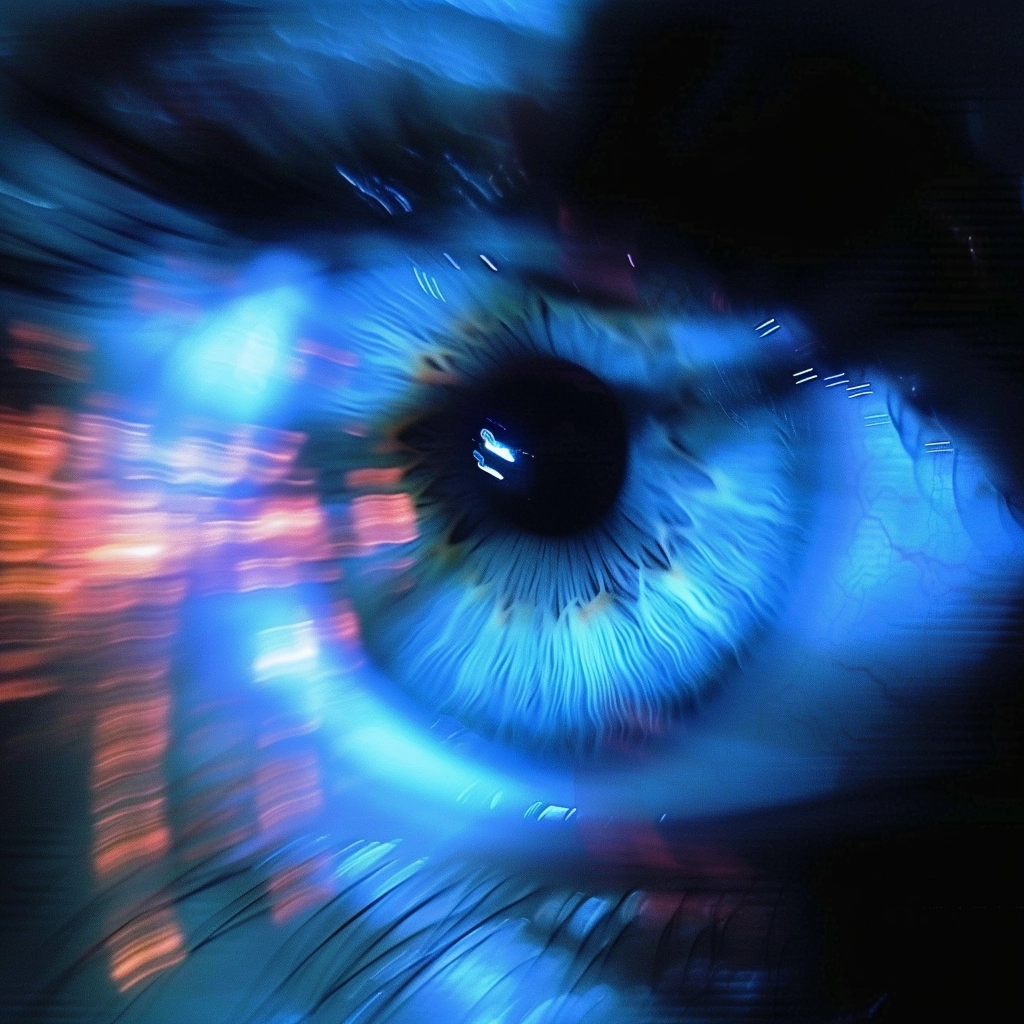
Don't Let Users Slip Away: Web design for short attention spans
Capturing user attention is crucial for reducing bounce rates and boosting sales. This article outlines key principles for creating engaging, user-friendly web designs, including simplicity, visual hierarchy, and interactive elements. Learn practical strategies from leading sites like Google, Amazon, and Medium to enhance user experience and keep visitors engaged.

Optimizing Your Website for Search Engines: Best Practices for CIOs
In today's digital age, SEO is a critical tool for CIOs to drive business growth. This article covers essential SEO strategies, including keyword selection, on-page and technical SEO, content governance, and off-page optimization. Learn how to align SEO with business goals, enhance user engagement, and monitor performance effectively. Boost your website’s visibility and drive more qualified traffic to support your business objectives.

The Role of AI in Custom Software Development
AI is transforming custom software development, enhancing productivity, quality, and speed. For CIOs, adopting AI tools like OpenAI and GitHub Copilot, and others is essential to stay competitive. This blog explores how AI optimizes various stages of development and the benefits it brings. Discover how integrating AI can streamline your processes, reduce costs, and improve software quality. Stay ahead by leveraging AI in your development strategy.